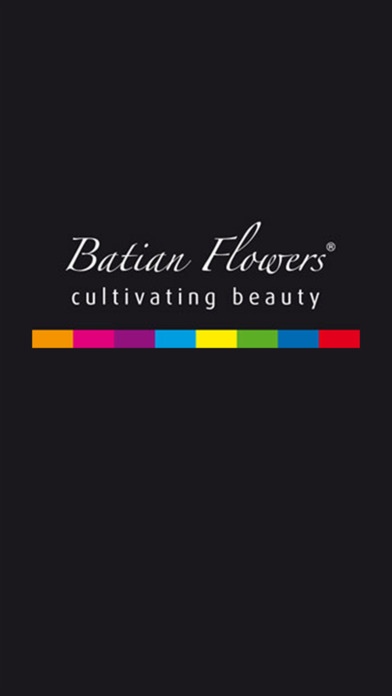Batian Flowers Ltd. 1.3
Continue to app
Free Version
Publisher Description
The Webshop App powered by FreshPortal Software The webshop of the FreshPortal Software enables you to present your stocks in real-time. This includes the possibility of having different prices apply to the client of the webshop compared to the prices for those who buy through Cash & Carry. Various layouts are available for the webshop and it has an excellent zoom-in function for the photographs. FreshPortal Software contains an extensive tendering module for your daily or weekly tender. The FreshPortal webshop is always quicker, as photograph files are no longer stored locally. FreshPortal provides you with a complete survey of your operational data, turnover- and sales figures. This management data is a standard feature of the package. This feature includes, for example, a survey of margins regarding current orders, or a survey of already invoiced orders, or a combination of the two. The layout of the survey and the fields that you wish to see can be generated using a variable layout. Once the layout has been generated, the survey can be accessed simply by pressing enter. All of the surveys can be exported to Excel.
Requires iOS 6.0 or later. Compatible with iPhone, iPad, and iPod touch.
About Batian Flowers Ltd.
Batian Flowers Ltd. is a free app for iOS published in the Office Suites & Tools list of apps, part of Business.
The company that develops Batian Flowers Ltd. is FreshPortal Software BV. The latest version released by its developer is 1.3.
To install Batian Flowers Ltd. on your iOS device, just click the green Continue To App button above to start the installation process. The app is listed on our website since 2016-11-01 and was downloaded 18 times. We have already checked if the download link is safe, however for your own protection we recommend that you scan the downloaded app with your antivirus. Your antivirus may detect the Batian Flowers Ltd. as malware if the download link is broken.
How to install Batian Flowers Ltd. on your iOS device:
- Click on the Continue To App button on our website. This will redirect you to the App Store.
- Once the Batian Flowers Ltd. is shown in the iTunes listing of your iOS device, you can start its download and installation. Tap on the GET button to the right of the app to start downloading it.
- If you are not logged-in the iOS appstore app, you'll be prompted for your your Apple ID and/or password.
- After Batian Flowers Ltd. is downloaded, you'll see an INSTALL button to the right. Tap on it to start the actual installation of the iOS app.
- Once installation is finished you can tap on the OPEN button to start it. Its icon will also be added to your device home screen.